EBSCO Alt HealthWatch
In EBSCO you can again specify from a set of search categories, and limit results in a number of ways: publication date, peer-reviewed, full-text. Be aware that you may be overly limiting your results by choosing full-text availability, as unpaywalled versions of articles can sometimes be found elsewhere.
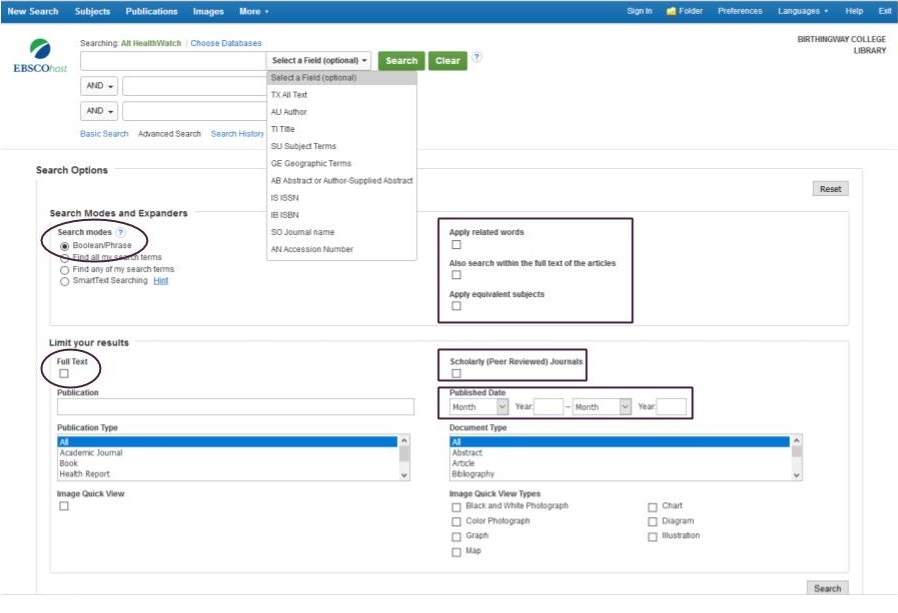
Be aware that EBSCO’s default search mode uses Boolean operators. This means the database needs instructions about how to distinguish search terms. Notice that in the Science Direct search above, the keywords “breastfeeding” and “depression” were entered in the search box. To search in Boolean mode, these two terms would need to be separated by an “AND” operator directing the database to read this search as two separate keywords, “breastfeeding” and “depression,” and return articles that include both terms. Unless you are comfortable using Boolean operators, select Find all my search terms or use SmartText Searching. In practice, though, if EBSCO finds no results for a Boolean-mode search, it will substitute SmartText results.

You can customize the results display with the Page Options drop-down menu, and also limit your results further by selecting filters in the left column. Notice the thumbnails appearing next to each article. Many of these results are from periodicals rather than scholarly journals; apply a filter at left and EBSCO will return only academic journal articles, or limit further and receive only peer-reviewed results.