Science Direct
You can perform a global search from the main page, or choose the Journals or Books link at the top of the page. (You will need to log in with your username and password in order to access articles.)

For more control over your search results, choose Advanced search. Here you can specify from a set of search categories, limit a search to images or reference works, and also refine the time period for the search.
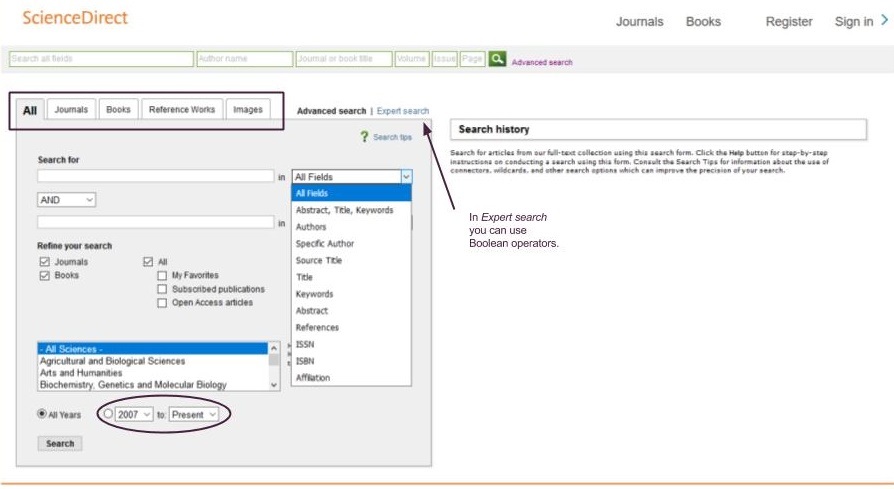
You may find it more convenient to do a general search from the main page and then refine your results using the filters at left on the results page. Filter by year, publication, keyword, and content type.
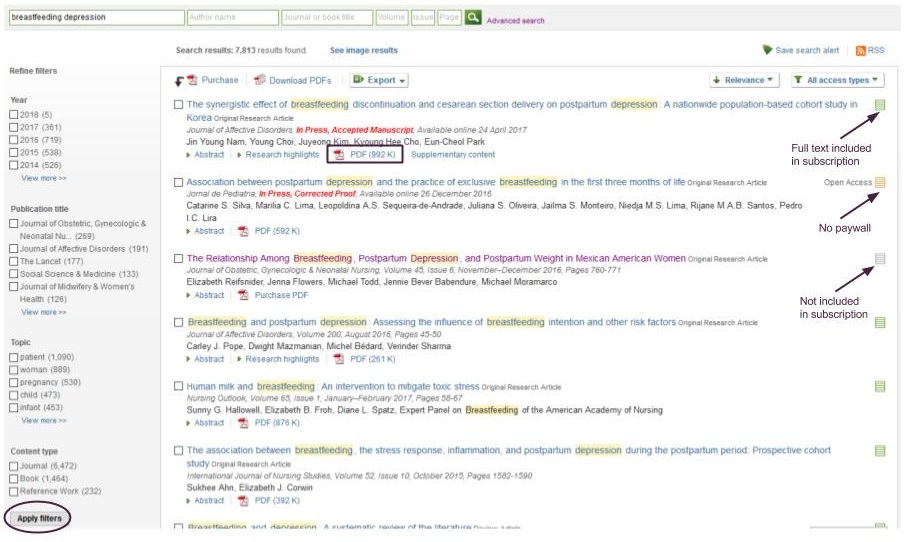
You may not have access to all of the articles returned in these results. The small icons at the far right will indicate whether an article is open access (no paywall), included in the library’s Science Direct subscription, or available only through purchase. Many articles that are available elsewhere are not identified as Open Access in Science Direct, though, so speak with a librarian for other access options.